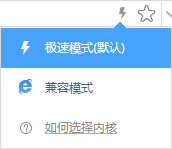-
How can I view the live point cloud of multiple LiDAR sensors?
Answer:Due that the RSView does not support display of point cloud of multiple LiDAR sensors at the moment, we suggest you use the rs driver to view the point cloud of multiple LiDAR sensors. If you need support, please contact a RoboSense technical expert.
-
I have purchased 1 RoboSense LiDAR, how can I get started?
Answer:(1) Configure the host computer IP to the destination IP of LiDAR to send UDP packets.
(2) Connect LiDAR to Interface Box through the LiDAR data cable;
(3) Connect the power supply adaptor to the Interface Box to supply 220V AC power to the LiDAR;
(4) Connect the Interface Box to the host computer with the network cable.
-
My laptop does not have a network port, can I use a conversion port?
Answer:Yes, please provide 100Base conversion port for RS-LiDAR-16, RS-LiDAR-32, RS-BPearl and RS-Helios, and 1000Base conversion port for RS-Ruby, RS-Ruby-Lite and RS-LiDAR-M1.
-
Does the LiDAR support multicast mode?
Answer:All RoboSense LiDAR products support multicast mode.