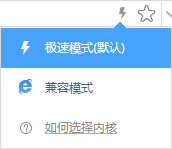-
Are the rs_SDK and rs_driver dependent on the ros system?
Answer:The rs_SDK is dependent on the ros system because it relies on visualization tools like rviz.
The rs_driver is independent of the ros system.
-
How to use the rs driver?
Answer:Check the rs driver tutorial at github. For compilation errors, please check whether the relevant dependencies are installed. https://github.com/RoboSense-LiDAR/rs_driver
-
What should I pay attention to when using RSView to view offline PCAP data?
Answer:Please make sure that the save address and the name of the PCAP packets only contain English acters.
-
In RSView, can I save the raw point cloud data of the LiDAR in a different format, such as las.xyz?
Answer:RS LiDAR only supports saving data in pcap format.
-
What is the unit of the point cloud coordinate in RSView and rs driver?
Answer:The unit is meter.
-
After changing the PC IP on Ubuntu, why there is no point cloud output?
Answer:(1) After changing the PC IP, you need to cut the LiDAR connection and reconnect;
(2) After unplug the LiDAR, you need to examine the connection of the LiDAR;
(3) Check if the ports are configured correctly;
-
After connecting LiDAR with computer, why there is no point cloud display in RSView?
Answer:First of all, please make sure that you are using the right RSView version for your LiDAR. RSView for different RoboSense LiDAR products can be find on RoboSense website.
For Windows users, please check the PC IP setting, RSView port setting and the firewall status of your computer. Please make sure that your PC IP is the destination IP of the LiDAR, and the RSView MSOP port is the LiDAR MSOP Port. After which, please check if the firewall on your computer permits the operation of the RSView, if not, please turn off the firewall. If there is still no point cloud display, set the administrator authority for the RSView and set the RSView to be compatible with Windows7, then run as administrator.
B. If you are using Ubuntu, please make sure that your PC IP and the MSPO and DIFOP of the RSView are set correctly.
-
How can I access the RSView software? Are there RSView for Windows, Ubuntu, Mac?
Answer:You can download RSView from RoboSense official website or you can ask your account manager for it. https://www.robosense.ai/en/resources
Currently, there are only RSView for Windows and Ubutu.
RSView is compatible with Windows 10 and Ubuntu 16.04.
-
How can I view the live point cloud of multiple LiDAR sensors?
Answer:Due that the RSView does not support display of point cloud of multiple LiDAR sensors at the moment, we suggest you use the rs driver to view the point cloud of multiple LiDAR sensors. If you need support, please contact a RoboSense technical expert.
-
I have purchased 1 RoboSense LiDAR, how can I get started?
Answer:(1) Configure the host computer IP to the destination IP of LiDAR to send UDP packets.
(2) Connect LiDAR to Interface Box through the LiDAR data cable;
(3) Connect the power supply adaptor to the Interface Box to supply 220V AC power to the LiDAR;
(4) Connect the Interface Box to the host computer with the network cable.